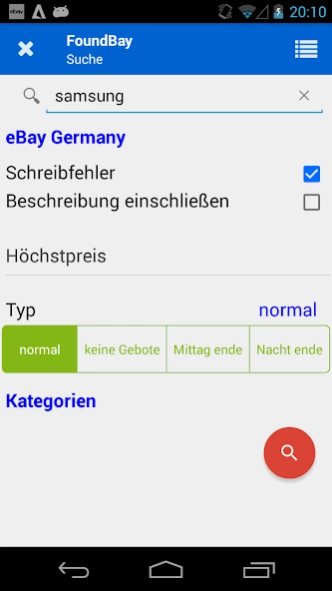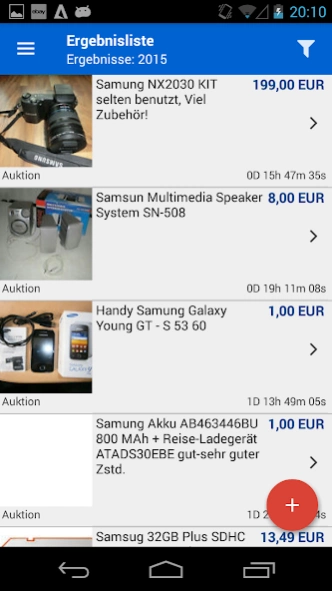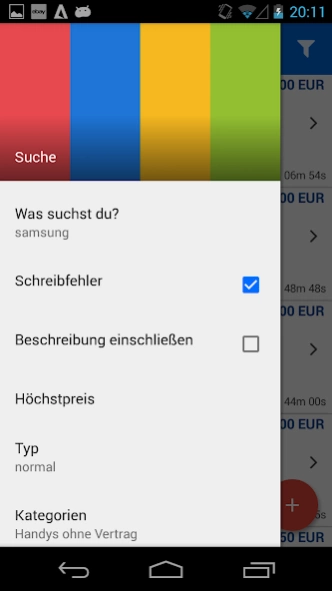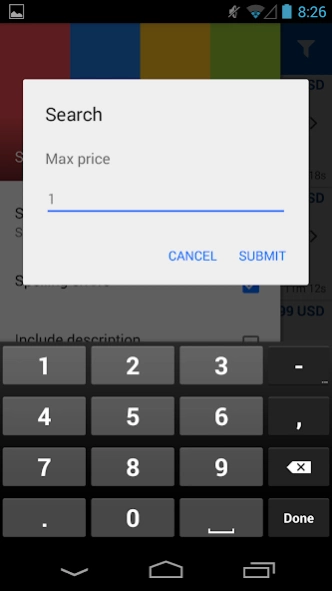FoundBay - search ebay deals 2.2
Paid Version
Publisher Description
FoundBay - search ebay deals - You search items on eBay to make a good bargain? FoundBay will find all deals.
Search, find and save ready cash ...
FoundBay is the simple and fast way to save money.
No bids search, typo and misspelled search or a max price like 1 $ for FoundBay no problem.
So keep in mind. Many eBay auctions contain typos in the listing title. For example, 'apple' may be spelt 'aplle' or 'appel'. This means that when someone searches for 'apple', the misspelled auction is not shown. Thus no bids are placed on it. FoundBay will find these auctions and you save your money.
FoundBay search items on ebay in a simple way. It is the way you want.
Search items with zero bids find them and save money.
Search items ends at night find them and save money.
Search items ends at midday find them and save money.
Search items which are misspelled and FoundBay will find almost every item.
Features:
Works with eBay all over the World.
Readonly and anonymous search on ebay. Swipe a item and go to the ebay link of the item and bid via ebay.
Pricing calculator to present a simple, live report on the average, maximum and minimum price.
Save your search and find everything much faster.
Feedback:
FoundBay based on my favorite search options to find bargain on ebay. Please let me know about any bugs or suggestions for the next version at andreashuthe@freenet.de.
About FoundBay - search ebay deals
FoundBay - search ebay deals is a paid app for Android published in the Personal Interest list of apps, part of Home & Hobby.
The company that develops FoundBay - search ebay deals is Andreas Huth. The latest version released by its developer is 2.2.
To install FoundBay - search ebay deals on your Android device, just click the green Continue To App button above to start the installation process. The app is listed on our website since 2015-06-26 and was downloaded 4 times. We have already checked if the download link is safe, however for your own protection we recommend that you scan the downloaded app with your antivirus. Your antivirus may detect the FoundBay - search ebay deals as malware as malware if the download link to de.ebay.huth.foundbay is broken.
How to install FoundBay - search ebay deals on your Android device:
- Click on the Continue To App button on our website. This will redirect you to Google Play.
- Once the FoundBay - search ebay deals is shown in the Google Play listing of your Android device, you can start its download and installation. Tap on the Install button located below the search bar and to the right of the app icon.
- A pop-up window with the permissions required by FoundBay - search ebay deals will be shown. Click on Accept to continue the process.
- FoundBay - search ebay deals will be downloaded onto your device, displaying a progress. Once the download completes, the installation will start and you'll get a notification after the installation is finished.